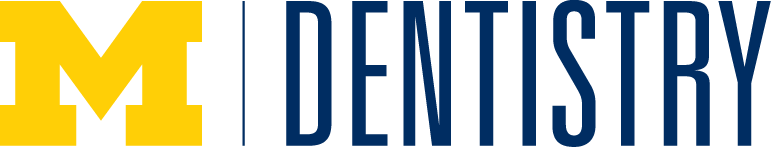All of your students have access to the same technology kit: an iPad, a keyboard, and an Apple Pencil. Use this as the springboard to create new, technologically enhanced tasks and assignments, such as:
- Digital sketching and labeling
- Multimedia presentations
- Video demonstrations
- Group communication tools
INSTRUCTOR RESOURCES
iPad 101 - Canvas site for students about how to use their iPad that demonstrates some different types of ways that iPads can be used to complete and turn in assignments.
More coming soon.
INSTRUCTOR INNOVATION PROGRAM
Want to get more involved with the Project?
Submit your application to receive the same technology as the students to explore different ways to use the iPad as an instructor and innovate even further.
GET HELP
If you need help using your iPad, keyboard, Apple Pencil, or any of the pre-installed School of Dentistry supported apps, please reach out to our help center:
DENTAL INFORMATICS HELP CENTER
email: informatics.help@umich.edu
Phone: 3318 (internal) or 734-763-3318
In person: Help Desk
If you are having problems with your AppleID and/or damage to your equipment, you will need to reach out directly to Apple: getsupport.apple.com.
Your iPad, Apple Pencil and Smart Keyboard include three years of AppleCare+ coverage for both manufacturer defects and accidental damage. When AppleCare+ is needed to fully replace or extensively repair an item, you will be responsible for a repair or replacement cost ($49 for an iPad, $29 for a pencil or keyboard). AppleCare+ covers two catastrophic breaks over the course of three years.